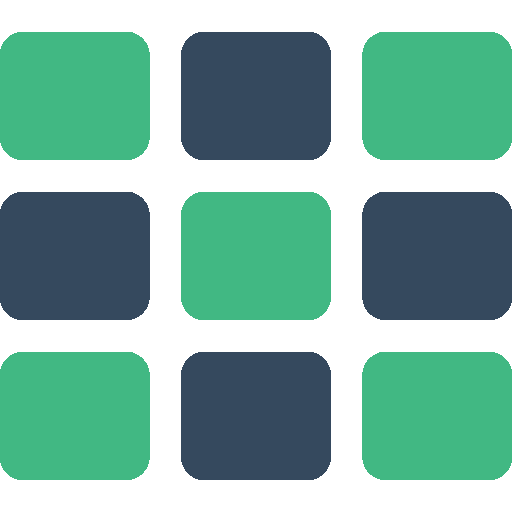Installation
NPM
shell
npm install vue-grid-layout-v3 --save1
Yarn
shell
yarn add vue-grid-layout-v31
Import the library
Global Registration
javascript
import { createApp } from 'vue'
import VueGridLayout from 'vue-grid-layout-v3';
const app = createApp({
// ...
})
// register GridLayout and GridItem component
app.use(VueGridLayout)
app.mount('#app')
/**
* // custom component name
* import { createApp } from 'vue'
* import { GridLayout, GridItem } from 'vue-grid-layout-v3';
*
* const app = createApp({
* // ...
* })
* app.component('MyGridLayout', GridLayout)
* app.component('MyGridItem', GridLayout)
* app.mount('#app')
*/1
2
3
4
5
6
7
8
9
10
11
12
13
14
15
16
17
18
19
20
21
22
2
3
4
5
6
7
8
9
10
11
12
13
14
15
16
17
18
19
20
21
22
Local Registration
When using SFC with <script setup>, imported components can be locally used without registration:
html
<script setup>
import { GridLayout, GridItem } from 'vue-grid-layout-v3'
</script>
<template>
<GridLayout>
<GridItem />
</GridLayout>
</template>1
2
3
4
5
6
7
8
9
2
3
4
5
6
7
8
9
In non-<script setup>, you will need to use the components option:
javascript
import { GridLayout, GridItem } from 'vue-grid-layout-v3'
export default {
components: {
GridLayout,
GridItem,
},
setup() {
// ...
}
}1
2
3
4
5
6
7
8
9
10
11
2
3
4
5
6
7
8
9
10
11
browser
download from releases, choose the appropriate format package, dist/vue-grid-layout-v3.umd.js is more suitable in most cases. upload this file to CDN or put it on your static web server, then include it in your page.
for example, we are using unpkg
html
<script src="https://www.unpkg.com/vue@3.5.13/dist/vue.global.js"></script>
<script src="https://www.unpkg.com/vue-grid-layout-v3@3.1.1/dist/vue-grid-layout-v3.umd.js"></script>
<body>
<div id="app">
<grid-layout v-model:layout="layout">
<grid-item
v-for="(item, index) in layout"
:key="index"
:static="item.static"
:x="item.x"
:y="item.y"
:w="item.w"
:h="item.h"
:i="item.i"
>
<span class="text">{{itemTitle(item)}}</span>
</grid-item>
</grid-layout>
</div>
</body>
<script>
const { createApp, ref } = window.Vue
const app = createApp({
components: {
GridItem: window.VueGridLayout.GridItem,
GridLayout: window.VueGridLayout.GridLayout,
},
setup() {
const layout = [
{ x: 0, y: 0, w: 2, h: 2, i: '0', static: false },
{ x: 2, y: 0, w: 2, h: 4, i: '1', static: true },
{ x: 4, y: 0, w: 2, h: 5, i: '2', static: false },
{ x: 6, y: 0, w: 2, h: 3, i: '3', static: false },
{ x: 8, y: 0, w: 2, h: 3, i: '4', static: false },
{ x: 10, y: 0, w: 2, h: 3, i: '5', static: false },
{ x: 0, y: 5, w: 2, h: 5, i: '6', static: false },
{ x: 2, y: 5, w: 2, h: 5, i: '7', static: false },
{ x: 4, y: 5, w: 2, h: 5, i: '8', static: false },
{ x: 6, y: 3, w: 2, h: 4, i: '9', static: true },
{ x: 8, y: 4, w: 2, h: 4, i: '10', static: false },
{ x: 10, y: 4, w: 2, h: 4, i: '11', static: false },
{ x: 0, y: 10, w: 2, h: 5, i: '12', static: false },
{ x: 2, y: 10, w: 2, h: 5, i: '13', static: false },
{ x: 4, y: 8, w: 2, h: 4, i: '14', static: false },
{ x: 6, y: 8, w: 2, h: 4, i: '15', static: false },
{ x: 8, y: 10, w: 2, h: 5, i: '16', static: false },
{ x: 10, y: 4, w: 2, h: 2, i: '17', static: false },
{ x: 0, y: 9, w: 2, h: 3, i: '18', static: false },
{ x: 2, y: 6, w: 2, h: 2, i: '19', static: false },
]
function itemTitle(item) {
let result = item.i;
if (item.static) {
result += ' - Static';
}
return result;
}
return {
layout,
itemTitle,
}
}
})
// global registration
// app.use(window.VueGridLayout)
app.mount('#app')
</script>1
2
3
4
5
6
7
8
9
10
11
12
13
14
15
16
17
18
19
20
21
22
23
24
25
26
27
28
29
30
31
32
33
34
35
36
37
38
39
40
41
42
43
44
45
46
47
48
49
50
51
52
53
54
55
56
57
58
59
60
61
62
63
64
65
66
67
68
69
70
2
3
4
5
6
7
8
9
10
11
12
13
14
15
16
17
18
19
20
21
22
23
24
25
26
27
28
29
30
31
32
33
34
35
36
37
38
39
40
41
42
43
44
45
46
47
48
49
50
51
52
53
54
55
56
57
58
59
60
61
62
63
64
65
66
67
68
69
70